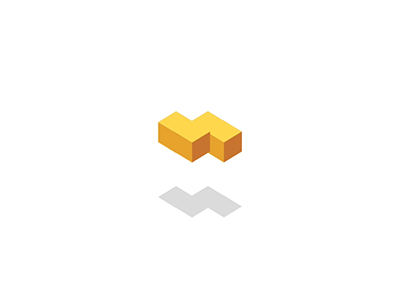+-






MindMeister-在线思维导图的使用方法详解,最全面的教程
MindMeister-在线思维导图描述:
用户数:1000000 分类:谷歌App插件 扩展大小:20.03KiB 最后更新时间:2019-06-25 版本:2.2.1MindMeister-在线思维导图插件简介:
这是来自Chrome商店的MindMeister-在线思维导图浏览器插件,您可以在当前页面下载它的最新版本安装文件,并安装在Chrome、Edge等浏览器上。MindMeister-在线思维导图插件下载方法/流程:
点击下载按钮,关注“扩展迷Extfans”公众号并获取验证码,在网页弹窗中输入验证码,即可下载最新安装文件。MindMeister-在线思维导图插件安装教程/方法:
(1)将扩展迷上下载的安装包文件(.zip)解压为文件夹,其中类型为“crx”的文件就是接下来需要用到的安装文件 (2) 从设置->更多工具->扩展程序 打开扩展程序页面,或者地址栏输入 Chrome://extensions/ 按下回车打开扩展程序页面 (3) 打开扩展程序页面的“开发者模式” (4) 将crx文件拖拽到扩展程序页面, 完成安装如有其它安装问题, 请扫描网站底部二维码与客服联系如有疑问请参考:https://www.关注前端.com/installation/
The leading online mind mapping application, MindMeister allows your team to be more innovative by providing a shared collaboration and brainstorming environment on the web. Plan projects, manage meetings and sketch out business plans online with partners and colleagues, all in real time! - Brainstorm online with your team - Create project outlines within minutes - Increase innovation and creativity MindMeister is deeply integrated into Google Drive, allowing users to open and edit many mind map formats such as MindManager, Freemind and XMind directly from your Google Drive, and even sync their entire maps list. MAPPING FEATURES: - Create, share and collaboratively edit mind maps - Import from Text, MindManager and Freemind - Export to Word, PowerPoint, PDF, image, MindManager and Freemind - Add icons, images, notes, links and attachments - Integrated live chat - Publish and embed maps - Task management and notifications - Offline editing and syncing - Unlimited undo history and replay - SSL encryption, automatic backups - Applications for Android, iPhone and iPad GOOGLE DRIVE INTEGRATION: - Open, view and edit mind map files from Google Drive - Supported formats: MindManager, Freemind and XMind, MindMeister - Synchronize entire maps list (incl folders) with Google Drive - Synchronize single maps with Google Drive - Add attachments from Google Drive - Share mind maps with your Google contacts - Export maps to Google Drive as image, text, PDF, and many other formats - Bulk-export all maps to Drive for backup - Collaborate in real-time on Drive maps USE CASES: - Brainstorming - Project planning - Task lists / GTD - Account management - Prepare and conduct meetings - Competitive Analysis / SWOT - Event Preparation - Website Planning - Innovation / Change Management - Problem Solving - Note taking WHAT THEY SAY: - A beautifully simple mind-mapping tool... totally intuitive, no mess or clutter from fancy frills (BBC News) - One of the most authoritative and open collaborative mind mapping tools available on the web (TechCrunch) - Polished, easy to use, with very very good performance (ZDNet)